![Priyank-Aneja]()
![Priyank-Aneja]()
Mr. Priyank Aneja
Senior Manager, Capgemini
Priyank Aneja is a highly analytical and process-oriented data analyst with over 18 years of experience in Business Intelligence,
BI Solution Architect, Data Analyst, Quality and Database Administration. He has ...Read More
strong business acumen with proven ability to identify patterns, understand business drivers and make sound recommendations.
He is expert in building, mentoring and leading cross-functional teams to achieve organizational goals.
He holds Masters of Computer Application degree and a certified Oracle DBA, Six Sigma Green Belt Certified and Tableau Desktop Specialist.
Read Less