![Abhishek Srivastava]()
![Abhishek Srivastava]()
Abhishek Srivastava
Senior IT Professional, CBAP Certified
Abhishek Srivastava is a seasoned IT professional with diverse experience in Banking, Insurance, Utility, and Education domains.
Managing large accounts, Program Management & Business Analysis has been his forte, having done so for customers like ICICI Bank
...Read More , NTPC & many other International customer.
In the past, he has been associated with companies like Mastek and 3i Infotech Ltd (erstwhile ICICI Infotech Ltd). An NIT (Erstwhile REC) / IIM Kozhikode graduate,
now an entrepreneur, he is pursuing his dream of creating an organization for providing quality training in the fields of Project Management and Business Analysis.
His other areas of interest are Business Analysis consulting and mentorship. Over the years, he has mentored and guided more than 1000 professionals
Read Less