Data visualization has emerged as a powerful tool in the realm of data-driven decision-making. It enables professionals to transform complex datasets into clear visual representations, making it easier to identify trends, patterns, curves, and linkages. By presenting information in a graphical or visual format, data visualization helps to highlight valuable insights and facilitate informed decision-making.
This guide will explore the top data visualization tools available, introducing you to tools that can help you transform your data into visual charts, dynamic dashboards, and insightful graphs. These tools can handle large amounts of data, are easy to use, and can help you make data-driven decisions.
What is Data Visualization?
Data visualization is the graphical representation of data, helping to emphasize key insights, identify trends and patterns, and make relationships more apparent. Effective data visualization turns data into easily understandable visuals that tell a story and enable data-driven decision-making. Elements of data visualization include charts, graphs, maps, dashboards, infographics, heat maps, and network graphs. Data visualization tools are software programs that present data visually for analysis purposes. By making large datasets comprehensible, they facilitate data-driven decisions and analysis.
What are the data Visualization Tools?
Data visualization tools are software programs that present information for data analysis purposes in a visual manner, such as a graph, chart, or heat map. These tools enable the understanding and handling of large amounts of data. By using efficient data visualization tools, people can make data-driven decisions, saving them the time and effort of trying to organize unstructured data in a comprehensible manner.
Here is a list of the best data visualization tools:
1. Tableau
Tableau is a data visualization tool that is both powerful and easy to use. It can import data from hundreds of sources and generate dozens of different visualization formats, including maps and charts. Tableau is a widely used data visualization tool used by many organizations and has a free version called Tableau Public. However, it's essential to remember that any visualizations made with the free version can be viewed by anybody.
Strengths:
- Numerous possibilities for importing data
- Capability to create maps
- Free public version available
- Abundance of video courses for learning
Limitations:
- High cost for non-free editions
- Inability to keep data analysis private in the public version
If you're eager to learn Tableau for your data visualization needs, Techcanvass offers a Tableau fundamentals course.
2. Power BI
Power BI is a data visualization tool by Microsoft that is hosted on cloud infrastructure or can be installed on-premises. It is a comprehensive tool for data visualization, working with a wide range of backend databases, including Excel, Teradata, Salesforce, PostgreSQL, Oracle, Github, Adobe Analytics, Azure, and SQL Server. The enterprise-level application offers real-time analytics for quick decision-making together with beautiful visualizations. Users can always use Power BI Desktop for free.
Strengths:
- No need for professional technical support
- Seamless integration with current applications
- Rich, personalized dashboards
- Enhanced security
- Suitable for Microsoft products
Limitations:
- Unable to work with several diverse datasets
For those interested in learning Power BI with real-world case studies, Techcanvass provides a Microsoft Power BI Certification Course.
3. QlikView
QlikView is a data visualization tool that offers a range of useful functions, such as analytics, enterprise reporting, and business intelligence capabilities, as well as facilitating quicker, personalized visualizations. QlikView also comes with a free version for personal use, making it an excellent option for individuals and organizations alike.
Strengths:
- Easy-to-use interface
- Vivid, eye-catching visuals
- Maintenance without complications
- Reasonably priced
Limitations:
- RAM restrictions
- Inadequate client service
- Lack of "drag and drop" functionality
4. Google Charts
Google Charts is a data visualization tool that is easy to use and offers a range of chart galleries, from straightforward line graphs to extensive hierarchical tree-like structures. It offers excellent customization options, reliable Google support, and is free to use.
Strengths:
- Easy to use
- Simple data integration
- Aesthetically pleasing data graphs
- Compatibility with Google products
Limitations:
- Export function needs improvement
- Poor tool demos
- Limited customization
- Requires network access for visualization
5. Zoho Reports
Zoho Reports is a data visualization tool that combines online reporting services with business intelligence to enable the rapid production and distribution of large reports in a matter of minutes. It allows for Big Data ingestion from popular databases and apps and offers a free version for everyone to use.
Strengths:
- Simple report generation and editing
- Practical features like report sharing and email scheduling
- Ample space for information
- Quick customer support
Limitations:
- User training needs enhancement
- Dashboard complexity with large datasets
6. JupyteR
JupyteR is an online service that lets users create and share documents with live code, equations, narrative text, and visualizations. It is perfect for statistical modelling, numerical simulation, interactive computing, data translation, and machine learning. JupyteR is and always will be entirely free software.
Strengths:
- Quick prototyping
- Aesthetically pleasing outcomes
- Facilitates easy sharing of data insights
Limitations:
- Difficult to collaborate
- Challenging code reviews
7. Visual. Ly
Visual. Ly is a data visualization tool that is well-known for its remarkable network of distribution that shows project results. Visual. Ly makes data import and outsourcing, including to outside parties, more efficient by hiring a specialized creative team to handle data visualization services. Visual. Ly also comes with a free version for everyone to use.
Strengths:
- Superior quality of output
- Easy creation of amazing graphics
- Potential for many links
Limitations:
- Limited possibilities for embedding
- Displays a single point rather than several
- Restricted limits
8. Sisense
Sisense is a data visualization tool that provides customers with immediate access to data analytics at any time and from any location. It highlights important data patterns and summarizes information to help decision-makers make data-driven choices. Sisense does not offer a free version, but it does offer a free demo.
Strengths:
- Ideal for large-scale dataset projects with a high priority
- Dependable interface
- Excellent client service
- Quick updates
- Adaptable for smooth personalization
Limitations:
- Difficulty in creating and managing analytical cubes
- Does not accept time formats
- Limited editions of visualization
9. Plotly
Plotly is a data visualization tool that is open source and fully integrates with analytics-focused computer languages like MATLAB, Python, and R. It is a popular tool for collaborative work that facilitates the creation, distribution, modification, and sharing of interactive, graphical data. Plotly can be installed and used in the cloud, and users can use Plotly's open-source graphing libraries for free.
Strengths:
- Enables online chart modification
- Superior export of images
- Incredibly dynamic interface
- Simple sharing by hosting on a server
Limitations:
- Speed concerns at times
- Restrictions on the free version
- Diverse screen flashes can be confusing
Conclusion
In conclusion, data visualization tools are essential when it comes to making data-driven decisions and deciphering complex information. The ideal tool for your team will centralize all of your data streams with ease and provide easy access to your most critical information.
We hope you enjoyed reading about the best data visualization tools for 2025!