How to create Use Cases: A step-by-step guide
Use cases are an essential tool for software development and product management. They help define the interactions between users and a system, and describe the steps that a user takes to achieve a particular goal. A use case is a way to capture and communicate the functional requirements of a system in a structured and organized manner.
In this blog, we will provide a step-by-step guide on how to write use cases, explore the benefits of using use cases and discuss when to use them.
How to write a Use Case?
Writing a use case is an essential part of software development. Here are some steps to follow when writing a use case:
I. Identify actors: The first step is to identify the actors who will interact with the software system. These can be users, customers, or any other entity that interacts with the system.
II. Define goals: Define the goals of each actor and what they want to achieve when interacting with the system. This step will help to ensure that the use case meets the needs of the actors
III. Describe the steps: Write a step-by-step description of how each actor interacts with the system to achieve their goals. This should include any inputs and outputs from the system.
IV. Add conditions and exceptions: Identify any conditions or exceptions that may affect the use case. For example, if the system requires an internet connection, this should be noted in the use case.
V. Review and test: Once the use case is written, review and test it against real-world scenarios to ensure that it meets the needs of its users.
It is also important to use a standard format when writing use cases. Some popular templates include the Cockburn Template, the Jacobson Template, and the RUP Template. These templates provide a structure that makes it easier to write and review use cases.
What are the benefits of writing Use Cases?
Use cases are a valuable tool for software developers, designers, and stakeholders. Here are some of the benefits of writing use cases:
I. Requirements Clarification: Use cases provide clarity to the requirements of a software system. They help to define the features and functionalities that are needed to meet the business objectives. Use cases describe how the system will be used by actors, which can help to identify any missing requirements.
II. Communication: Use cases can be used as a communication tool between the software developers, designers, and stakeholders. They help to ensure that everyone has a clear understanding of the system’s requirements and how it will be used.
III. Validation: Use cases help to validate the requirements of a software system. By describing how the system will be used by actors, it can be tested against real-world scenarios to ensure that it meets the needs of its users.
IV. Design: Use cases can inform the design of a software system. By describing how the system will be used by actors, designers can create interfaces and interactions that are intuitive and user-friendly.
V. Project Management: Use cases can be used to manage the project schedule and budget. They can help to identify tasks, estimate time and resources needed, and track progress.
When should we use Use Cases?
Use Cases are essential in outlining how a software system should respond to various scenarios and situations,as well as showcasing the user experience while interacting with the system.Now we will delve deeper into the appropriate situations to utilize Use Cases.
- Utilization of use cases can be beneficial when prioritizing the features of a system. By determining which use cases are most essential, it is possible to focus development efforts on the key features.
- Use of use cases can provide a succinct overview of the system's functionality without delving into the technical details, making them particularly useful for stakeholders who lack a technical background but still need to understand the system.
- User cases can play a key role in supporting agile development methodologies, such as user stories. By breaking the system's functionality down into smaller chunks, it enables developers to create the system in an iterative and incremental approach. This approach allows developers to prioritize tasks, as well as quickly respond to changes or new requirements.
- Use cases can be used to facilitate system maintenance and updates by providing a clear understanding of how the system works. This allows for changes and updates to be implemented without introducing unintended consequences. Documenting the behavior of a system with use cases can help to ensure future maintenance runs smoothly.
- Use cases can be used as an effective tool for identifying edge cases and uncovering scenarios that may have gone unnoticed during initial requirements gathering. These use cases can help to ensure that the system functions correctly in all circumstances.
- Using cases can help to enhance the development process by providing clear objectives, reducing the risk of errors, and facilitating efficient completion within established timelines and budgets. This streamlines development to ensure that the system meets all intended requirements.
Conclusion
In conclusion, creating use cases is an essential step in the development of any software application. It helps in identifying user needs, defining requirements, and developing solutions that meet user expectations. Use cases provide a clear and concise description of the interactions between the user and the system and help in creating user-centric solutions.
If you want to learn more about use cases and their role in software development, consider enrolling in Techcanvass's UML Modelling Course. Our comprehensive program is designed to equip you with the knowledge and skills needed to master UML (Unified Modeling Language).
One key aspect of opting for this course is that we focus on in our training program is Use Case modeling, that covers everything from Use Case diagrams to Use Case scenarios. You'll learn how to identify actors and use cases, define relationships between them, and create Use Case diagrams to represent these relationships. With this knowledge, you'll be able to create effective and efficient software systems that meet the needs of your clients and users.